You can easily enable Nexiwave Voicemail-to-text for your users with our "Sub-Accounts" feature. Two steps are required:
Step 1: List your users' email addresses in your Nexiwave "Sub-Accounts" page.
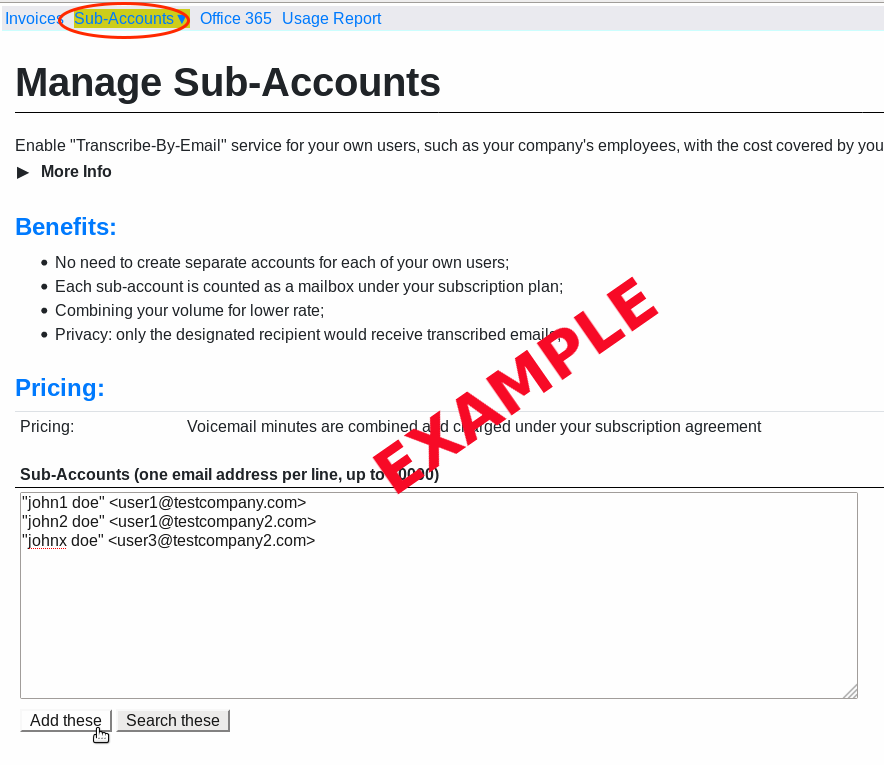
Step 2: After added, each Sub-Accounts will be provided a Nexiwave custom email address in the "Forward Voicemail Emails to" column.
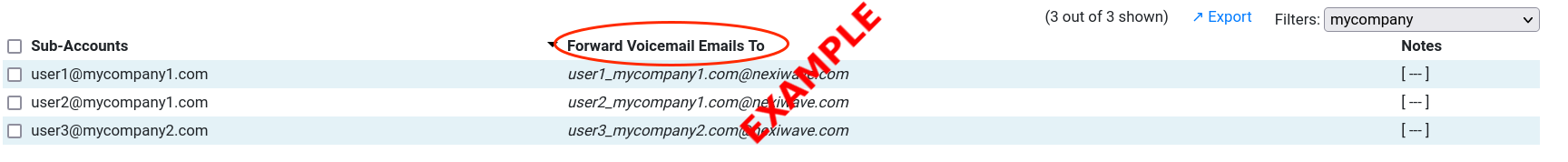
Nexiwave fully automated service will:
- receive any voicemail emails sent to these Nexiwave custom email addresses;
- extract audio attachment;
- transcribe;
- send a transcribed email (with the audio attached) to the user's real email address.
Your next task would be simply to direct your users' voicemail emails to their corresponding Nexiwave custom email addresses.
Nexiwave offers flexible ways to work with ALL email service providers/software:
If the number of users is small, you can manually change each user's vociferate email address in your phone system to their corresponding Nexiwave custom email address. Your users' Nexiwave custom email address is always listed in the "Forward voicemails to" column in your "Sub-Accounts" page
Automatic forward function is a basic function for all business email hosting services / software. This is widely used for features like compliance, audit and many more. In general, you can add a "Routing" rule in your email service configuration to automatic forward a copy of voicemail email to our dispatch address: dispatch@nexiwave.com. In plain English, the rule is like this: when the sender is "voicemail@mycompany.com" (change to your voicemail email sender address), forward a copy to "dispatch@nexiwave.com".