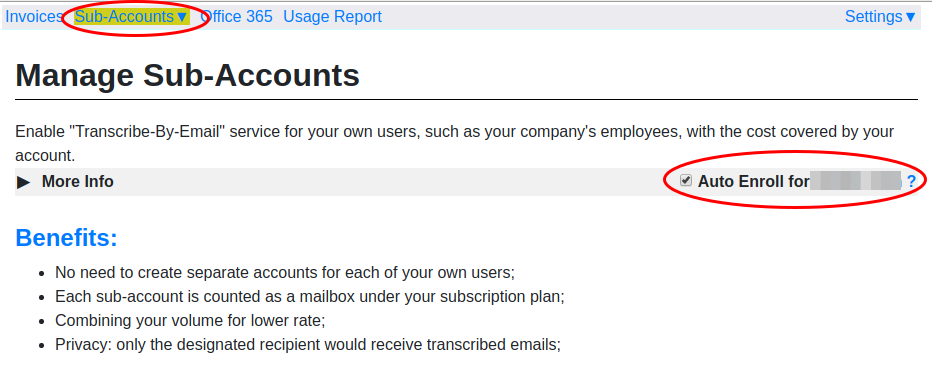If you have already setup auto redirect rules in your Microsoft Exchange server or Google G-Suite, one remaining day-to-day maintenance task is to add mailboxes in your Sub-Accounts section when you add a new employee. You can set up "Auto Enroll Sub-Accounts" for your Nexiwave account so Nexiwave will add your new employee's mailbox on-demand. One less thing to remember for a busy admin.
Features
- Setup and forget.
- One-time one-click configuration.
How to
Simply: Nexiwave.com -> Log in -> Sub-Accounts, and then make sure "Auto-enroll" is checked.
Q & A
- How exactly does it work?
With this feature enabled, when Nexiwave receives a unhandled request for email address from your email domain, Nexiwave can automatically add the email address as your Sub-Accounts.
- Can I set up "Auto-Enroll" for email domains different from my email?
For security reasons, Nexiwave will only allow to "Auto-Enroll" for the email domain that your Nexiwave account was registered with. Please contact us if you are a service provider and would like to set up "Auto-Enroll" for other email domains (such as your customers' email domains) so your customers' email addresses can be Auto-Enrolled as your Sub-Accounts.